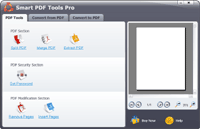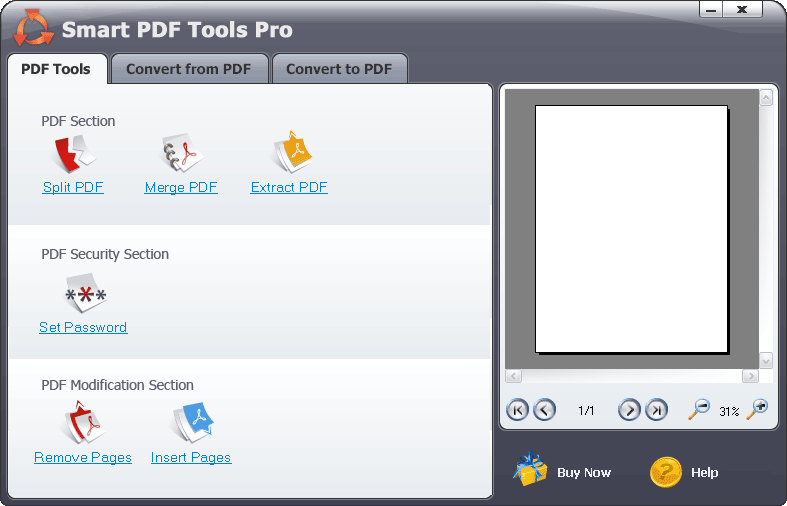EDIT, MANAGE AND CONVERT PDF DOCUMENTS
 Merge and split PDFs
Merge and split PDFs- Encrypt and password protect PDFs
- Digitally sign PDF files
- Remove or insert PDF pages
- Insert watermarks, bookmarks stamps and attachments
- Only in the Pro version: Convert PDF to Word, Excel, JPEG, plus create PDF from any printable document
- Read more...
Smart PDF Tools helps you manage and organize your PDF documents.
This program runs on all versions of Microsoft Office and Microsoft Windows, 32-bit and 64-bit.